It highlights two of the many cool new features of MDS 2: Text Shaping and Watermarks. In the video below, I show you how to do both.
To see the details of what's included in the Convention 2012 digital download click on the image below.
To Download a FREE 30 day trial of My Digital Studio 2 Click the image below:

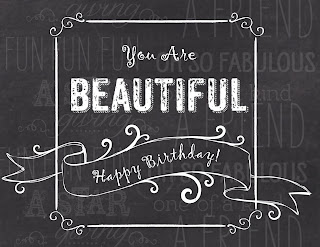

Thank you so much for your lesson on the new MDS2 - Wow so fun and definately not something I would have discovered on my own:)
ReplyDeleteI tried following your video lesson, but when I right clicked, nothing happened. I was so excited to figure this out... :(
ReplyDeleteThank you for watching my video! Make sure that the object you are editing is selected (highlighted) first before right clicking. Also check www.mydigitalstudio.net for more helpful tips, videos, and forums.
Delete